Rebuild my blog (static)
The enemy is back…
It’s so difficult this time. When I was preparing my resume, I found that my blog was gone. My dearest blog nsddd.top, which I had accompanied for a year and was well-received, was sacrificed. Wuwuwuwu
Don’t be impatient, don’t be impatient, learn a lesson, what is the first thing? I will definitely not use dynamic blogs anymore. I used workpress for my first blog in my freshman year. The server management tool I used at that time was the famous Pagoda. Although I still don’t use it now. I am using it, hahaha, but I will definitely never use it again in the future. Do you remember the second generation blog? The second generation blog is the blog I just sacrificed. It was built using docker and survived for two years (sophomore to junior year). The server was changed halfway through, but thanks to Docker’s elegant Portability haha, so my blog survives.
So why did it fail this time? ? ? The hanging date is September 1, 2023. The reason is that Java malfunctioned and it was found that the swtich space was insufficient. Then, I was ready to transplant and repair it, but I really felt that I couldn’t maintain it. I hope that my blog can survive for a few years, more than ten years, or even decades or hundreds of years.
So, start from scratch!!!
Choose a suitable blog template
I have used vuepress to take notes before, but vuepress is not particularly suitable for what I am doing now, because I am already visually exhausted, hahaha, and it is very uncomfortable to watch, so I used an open source project that I like very much, and many of you are familiar with it. Top open source project: hugo, GitHub address is: https://github.com/gohugoio/hugo
The next step is to choose a suitable theme. I chose https://github.com/adityatelange/hugo-PaperMod based on several popular themes.
Install Hugo
I am keen on source code. I can change the code and submit PR at any time, so I use the source code to build:
❯ git clone https://github.com/cubxxw/hugo.git
❯ cd hugo
❯ go build
❯ mv hugo /usr/bin
Deploy theme
Choose the theme we use:
❯ git clone https://github.com/adityatelange/hugo-PaperMod themes/PaperMod --depth=1
# If you want to update the theme later
❯ cd themes/PaperMod
❯ git pull
Use git submodule with
The code may be submitted to Github, so the git of external modules containing subprojects can be managed with git submodule.
❯ git submodule add --depth=1 https://github.com/adityatelange/hugo-PaperMod.git themes/PaperMod
❯ git submodule update --init --recursive # needed when you reclone your repo (submodules may not get cloned automatically)
Note: You may use
--branch v7.0to end of above command if you want to stick to specific release.
Update theme using method 2:
❯ git submodule update --remote --merge ```
Add theme to hugo.toml:
It is recommended to use yaml or toml. I prefer to use yaml haha. Of course, you can use the tool https://tooltt.com/yaml2toml/ to convert it at will.
baseURL = 'https://nsddd.top'
languageCode = 'en-us'
title = 'cubxxw is blog'
theme = "PaperMod"
enableRobotsTXT = true
buildDrafts = false
buildFuture = false
buildExpired = false
googleAnalytics = "UA-123-45"
pygmentsUseClasses = true
[minify]
disableXML = true
minifyOutput = true
[params]
env = "production"
title = "ExampleSite"
description = "ExampleSite description"
keywords = [ "Blog", "Portfolio", "PaperMod" ]
author = "Me"
images = [ "<link or path of image for opengraph, twitter-cards>" ]
DateFormat = "January 2, 2006"
defaultTheme = "auto"
disableThemeToggle = false
ShowReadingTime = true
ShowShareButtons = true
ShowPostNavLinks = true
ShowBreadCrumbs = true
ShowCodeCopyButtons = false
ShowWordCount = true
ShowRssButtonInSectionTermList = true
UseHugoToc = true
disableSpecial1stPost = false
disableScrollToTop = false
comments = false
hidemeta = false
hideSummary = false
showtoc = false
tocopen = false
[params.assets]
favicon = "<link/abs url>"
favicon16x16 = "<link/abs url>"
favicon32x32 = "<link/abs url>"
apple_touch_icon = "<link/abs url>"
safari_pinned_tab = "<link/abs url>"
[params.label]
text = "Home"
icon = "/apple-touch-icon.png"
iconHeight = 35
[params.profileMode]
enabled = false
title = "ExampleSite"
subtitle = "This is subtitle"
imageUrl = "<img location>"
imageWidth = 120
imageHeight = 120
imageTitle = "my image"
[[params.profileMode.buttons]]
name = "Posts"
url = "posts"
[[params.profileMode.buttons]]
name = "Tags"
url = "tags"
[params.homeInfoParams]
Title = "Hi there 👋"
Content = "Welcome to my blog"
[[params.socialIcons]]
name = "twitter"
url = "https://twitter.com/"
[[params.socialIcons]]
name = "stackoverflow"
url = "https://stackoverflow.com"
[[params.socialIcons]]
name = "github"
url = "https://github.com/"
[params.analytics.google]
SiteVerificationTag = "XYZabc"
[params.analytics.bing]
SiteVerificationTag = "XYZabc"
[params.analytics.yandex]
SiteVerificationTag = "XYZabc"
[params.cover]
hidden = true
hiddenInList = true
hiddenInSingle = true
[params.editPost]
URL = "https://github.com/<path_to_repo>/content"
Text = "Suggest Changes"
appendFilePath = true
[params.fuseOpts]
isCaseSensitive = false
shouldSort = true
location = 0
distance = 1_000
threshold = 0.4
minMatchCharLength = 0
keys = [ "title", "permalink", "summary", "content" ]
[[menu.main]]
identifier = "categories"
name = "categories"
url = "/categories/"
weight=10
[[menu.main]]
identifier = "tags"
name = "tags"
url = "/tags/"
weight=20
[[menu.main]]
identifier = "example"
name = "example.org"
url = "https://example.org"
weight=30
[markup.highlight]
noClasses = false
Then create a file:
Sample
Page.md
---
title: "My 1st post"
date: 2020-09-15T11:30:03+00:00
# weight: 1
# aliases: ["/first"]
tags: ["first"]
author: "Me"
# author: ["Me", "You"] # multiple authors
showToc: true
TocOpen: false
draft: false
hidemeta: false
comments: false
description: "Desc Text."
canonicalURL: "https://canonical.url/to/page"
disableHLJS: true # to disable highlightjs
disableShare: false
disableHLJS: false
hideSummary: false
searchHidden: true
ShowReadingTime: true
ShowBreadCrumbs: true
ShowPostNavLinks: true
ShowWordCount: true
ShowRssButtonInSectionTermList: true
UseHugoToc: true
cover:
image: "<image path/url>" # image path/url
alt: "<alt text>" # alt text
caption: "<text>" # display caption under cover
relative: false # when using page bundles set this to true
hidden: true # only hide on current single page
editPost:
URL: "https://github.com/<path_to_repo>/content"
Text: "Suggest Changes" # edit text
appendFilePath: true # to append file path to Edit link
---
It can be used by creating archetypes/post.md
❯ hugo new --kind post archetypes/Page.md
**All examples below use yml/yaml format, I recommend using yml instead of toml as it is easier to read. **
Of course, as a cloud-native configuration file, yaml is more loved by me than toml :love_letter:
Basic commands of hugo
Added content:
You can use the hugo new command to add new content, for example:
❯ hugo new posts/my-first-post.md
This command will generate the content/posts/my-first-post.md file,
Then, edit the content/posts/my-first-post.md file to add your content.
Generate all content:
❯ hugo
The above command will generate all pages and place them in the
public/directory.
You can use the hugo server command to preview your website locally:
❯ hugo server -D
The -D parameter means including draft content. Then, visit http://localhost:1313 in your browser to view your site.
Define path
By default, the path is strongly related. For example, in which directory you define it, the path is the path of this directory, but this is not absolute.
For example, the above:
❯ hugo new posts/my-first-post.md
The default access URL for this post will usually be:
- http://localhost:1313/posts/my-first-post/
Note the following points:
- Ending Slash: Hugo generates “pretty URLs” by default, which means they will end with a slash. You can modify this behavior in Hugo’s configuration file.
- Draft and Publish: Newly created posts are in draft status by default (
draft: falsein the header information of the post). If you usehugo serverto preview your site without adding the-Dparameter, you will not see the draft. In order to preview draft content, you need to usehugo server -D. - Custom path: If you want to define a custom path for a specific post, you can specify it using the
urlattribute in the front matter of the post.
Theme configuration
In the next environment, we start our theme configuration. The configuration of the theme enriches hugo’s theme.
###Default theme dark/light
params:
# defaultTheme: light
# defaultTheme: dark
defaultTheme: auto # to switch between dark or light according to browser theme
Archives Layout
Create a page with archive.md in the content directory with the following content
.
├── config.yml
├── content/
│ ├── archives.md <--- Create archive.md here
│ └── posts/
├── static/
└── themes/
└── PaperMod/
and add the following:
---
title: "Archive"
layout: "archives"
url: "/archives/"
summary: archives
---
NOTE: The Archives layout does not support multilingual month translations.
start up
Start using hugo server:
❯ hugo server
Then visit: http://localhost:1313/
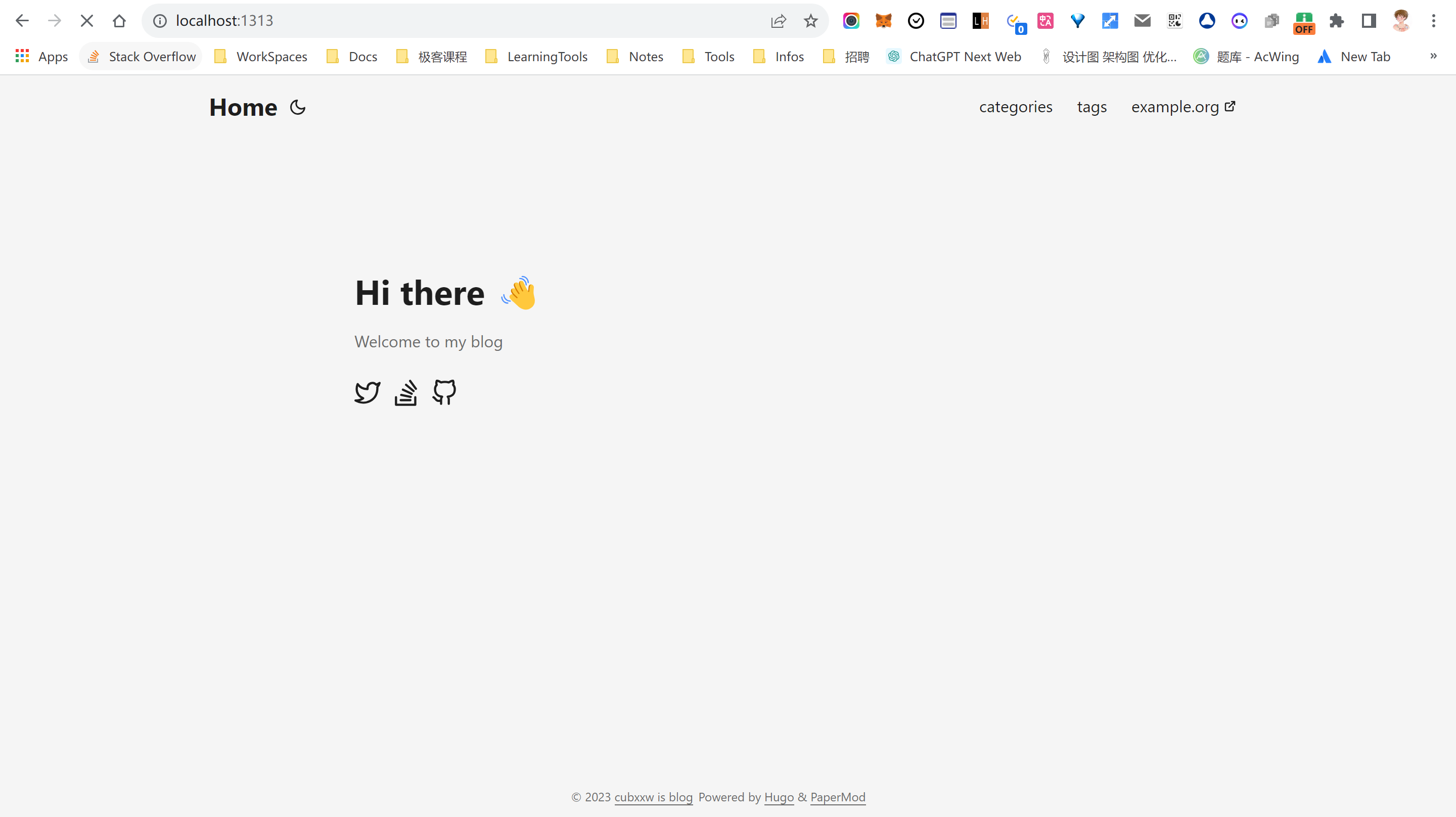
Click Moon to support setting Light and Dark.
Normal mode (default mode)
Use the 1st entry as some information:
homeInfoParams:
Title: Hi there 👋
Content: My name is Xinwei(bear) Xiong. My loyalty is to adventure 🤖
socialIcons:
- name: twitter
url: https://twitter.com/xxw3293172751
- name: stackoverflow
url: https://stackoverflow.com/users/17393425/xinwei-xiong
- name: github
url: https://github.com/cubxxw
- name: zhihu
url: https://www.zhihu.com/people/3293172751
- name: linkedin
url: https://www.linkedin.com/in/cubxxw
- name: bilibili
url: https://space.bilibili.com/1233089591
- name: youtube
url: https://https//www.youtube.com/channel/UCd3qbRbMwYlh5uKneo_2m_w
- name: liberapay
url: https://liberapay.com/xiongxinwei/donate
- name: email
url: https://mail.google.com/mail/u/0/?fs=1&tf=cm&to=3293172751nss@gmail.com
- name: weibo
url: https://weibo.com/u/6248930985
Profile mode
Display Index/Home as a full page with social links and images
Add the following content to the configuration file:
params:
profileMode:
enabled: true
title: "<Title>" # optional default will be site title
subtitle: "This is subtitle"
imageUrl: "<image link>" # optional
imageTitle: "<title of image as alt>" # optional
imageWidth: 120 # custom size
imageHeight: 120 # custom size
buttons:
- name: Archive
url: "/archive"
- name: Github
url: "https://github.com/"
socialIcons: #optional
- name: "<platform>"
url: "<link>"
- name: "<platform 2>"
url: "<link2>"
BreadCrumb Navigation
Add BreadCrumb navigation above the article title to show subsections and home page navigation
params:
ShowBreadCrumbs: true
It is possible to disable the cover page for specific pages:
---
ShowBreadCrumbs: false
---
Edit post link
Adds a button that suggests changes by linking to the edit destination using the article’s file path.
For site configuration purposes:
Params:
editPost:
URL: "https://github.com/<gitlab user>/<repo name>/tree/<branch name>/<path to content>/"
Text: "Suggest Changes" # edit text
appendFilePath: true # to append file path to Edit link
Modifications can be made for individual pages:
---
editPost:
URL: "https://github.com/<path_to_repo>/content"
Text: "Suggest Changes" # edit text
appendFilePath: true # to append file path to Edit link
---
Icons Emoticons & Icons
Configuration file variables
Deployment
Use GitHub actions for deployment and integrate some advanced commands in Makefile
The following is the configuration of the Makefile:
##################################=> common commands <=######### ####################################
# ========================== Capture Environment ===================== ==========
# get the repo root and output path
ROOT_PACKAGE=github.com/cubxxw/blog
OUT_DIR=$(REPO_ROOT)/_output
# ================================================= =============================
# define the default goal
#
SHELL := /bin/bash
DIRS=$(shell ls)
GO=go
.DEFAULT_GOAL := help
#include the common makefile
COMMON_SELF_DIR := $(dir $(lastword $(MAKEFILE_LIST)))
# ROOT_DIR: root directory of the code base
ifeq ($(origin ROOT_DIR),undefined)
ROOT_DIR := $(abspath $(shell cd $(COMMON_SELF_DIR)/. && pwd -P))
endif
# OUTPUT_DIR: The directory where the build output is stored.
ifeq ($(origin OUTPUT_DIR),undefined)
OUTPUT_DIR := $(ROOT_DIR)/_output
$(shell mkdir -p $(OUTPUT_DIR))
endif
# BIN_DIR: The directory where the build output is stored.
ifeq ($(origin BIN_DIR),undefined)
BIN_DIR := $(OUTPUT_DIR)/bin
$(shell mkdir -p $(BIN_DIR))
endif
ifeq ($(origin TOOLS_DIR),undefined)
TOOLS_DIR := $(OUTPUT_DIR)/tools
$(shell mkdir -p $(TOOLS_DIR))
endif
ifeq ($(origin TMP_DIR),undefined)
TMP_DIR := $(OUTPUT_DIR)/tmp
$(shell mkdir -p $(TMP_DIR))
endif
ifeq ($(origin VERSION), undefined)
VERSION := $(shell git describe --tags --always --match="v*" --dirty | sed 's/-/./g') #v2.3.3.631.g00abdc9b.dirty
endif
# Check if the tree is dirty. default to dirty(maybe u should commit?)
GIT_TREE_STATE:="dirty"
ifeq (, $(shell git status --porcelain 2>/dev/null))
GIT_TREE_STATE="clean"
endif
GIT_COMMIT:=$(shell git rev-parse HEAD)
# COMMA: Concatenate multiple strings to form a list of strings
COMMA := ,
# SPACE: Used to separate strings
SPACE :=
# SPACE: Replace multiple consecutive Spaces with a single space
SPACE +=
## run-default: Run hugo server with default mode.
run-default:
@$(TOOLS_DIR)/hugo server -D --gc -p 13132 --config config.default.yml
## run-profile-mode: Run hugo server with profile mode.
run-profile-mode:
@$(TOOLS_DIR)/hugo server -D --gc -p 13133 --config config.profileMode.yml
## chroma-css: Generate chroma css.
chroma-css:
@$(TOOLS_DIR)/hugo gen chromastyles --style=dracula > assets/css/lib/chroma-dark.css
@$(TOOLS_DIR)/hugo gen chromastyles --style=github > assets/css/lib/chroma-light.css
## run: Run hugo server.
.PHONY: run
run: tools.verify.hugo
@$(TOOLS_DIR)/hugo
@$(TOOLS_DIR)/hugo server -D --gc -p 13131 --config config.yml
## build: Build site with non-production settings and put deliverables in ./public
.PHONY: build
build: tools.verify.hugo module-check
@$(TOOLS_DIR)/hugo --cleanDestinationDir --minify --environment development
## module-check: Check if all of the required submodules are correctly initialized.
.PHONY: module-check
module-check:
@git submodule status --recursive | awk '/^[+-]/ {err = 1; printf "\033[31mWARNING\033[0m Submodule not initialized: \033[34m%s\033[0m\n", $$2} END { if (err != 0) print "You need to run \033[32mmake module-init\033[0m to initialize missing modules first"; exit err }' 1>&2
## module-update: Updating themes
module-update: tools.verify.hugo
@git submodule update --remote --merge
## clean: Clean all builds.
.PHONY: clean
clean:
@echo "===========> Cleaning all builds TMP_DIR($(TMP_DIR)) AND BIN_DIR($(BIN_DIR))"
@-rm -vrf $(TMP_DIR) $(BIN_DIR)
@echo "============> End clean..."
## help: Show this help info.
.PHONY: help
help: Makefile
@printf "\n\033[1mUsage: make <TARGETS> ...\033[0m\n\n\\033[1mTargets:\\033[0m\n\n"
@sed -n 's/^##//p' $< | awk -F':' '{printf "\033[36m%-28s\033[0m %s\n", $$1, $$2} ' | sed -e 's/^/ /'
################################## Tools ############## #######################
BUILD_TOOLS ?= hugo
## tools.verify.%: Check if a tool is installed and install it
.PHONY: tools.verify.%
tools.verify.%:
@echo "===========> Verifying $* is installed"
@if [ ! -f $(TOOLS_DIR)/$* ]; then GOBIN=$(TOOLS_DIR) $(MAKE) tools.install.$*; fi
@echo "===========> $* is install in $(TOOLS_DIR)/$*"
## tools: Install a must tools
.PHONY: tools
tools: $(addprefix tools.verify., $(BUILD_TOOLS))
## tools.install.%: Install a single tool in $GOBIN/
.PHONY: tools.install.%
tools.install.%:
@echo "===========> Installing $,The default installation path is $(GOBIN)/$*"
@$(MAKE) install.$*
.PHONY: install.addlicense
install.addlicense:
@$(GO) install github.com/google/addlicense@latest
.PHONY: install.hugo
install.hugo:
@$(GO) install github.com/gohugoio/hugo@latest
Of course, Makefile is for local. If it is a remote server, you need to rely on github actions:
# Sample workflow for building and deploying a Hugo site to GitHub Pages
name: Deploy Hugo site to Pages
on:
# Runs on pushes targeting the default branch
push:
branches: ["main"]
# Allows you to run this workflow manually from the Actions tab
workflow_dispatch:
# Sets permissions of the GITHUB_TOKEN to allow deployment to GitHub Pages
permissions:
contents: read
pages: write
id-token: write
# Allow only one concurrent deployment, skipping runs queued between the run in-progress and latest queued.
# However, do NOT cancel in-progress runs as we want to allow these production deployments to complete.
concurrency:
group: "pages"
cancel-in-progress: false
# Default to bash
defaults:
run:
shell: bash
jobs:
#Build job
build:
runs-on: ubuntu-latest
env:
HUGO_VERSION: 0.114.0
steps:
- name: Install Hugo CLI
run: |
wget -O ${{ runner.temp }}/hugo.deb https://github.com/gohugoio/hugo/releases/download/v${HUGO_VERSION}/hugo_extended_${HUGO_VERSION}_linux-amd64.deb \
&& sudo dpkg -i ${{ runner.temp }}/hugo.deb
- name: Install Dart Sass
run: sudo snap install dart-sass
- name: Checkout
uses: actions/checkout@v3
with:
submodules: recursive
- name: Setup Pages
id: pages
uses: actions/configure-pages@v3
- name: Install Node.js dependencies
run: "[[ -f package-lock.json || -f npm-shrinkwrap.json ]] && npm ci || true"
- name: Build with Hugo
env:
# For maximum backward compatibility with Hugo modules
HUGO_ENVIRONMENT: production
HUGO_ENV: production
run: |
hugo\
--minify \
--baseURL "${{ steps.pages.outputs.base_url }}/"
- name: Upload artifact
uses: actions/upload-pages-artifact@v2
with:
path: ./public
# Deployment job
deploy:
environment:
name: github-pages
url: ${{ steps.deployment.outputs.page_url }}
runs-on: ubuntu-latest
needs: build
steps:
- name: Deploy to GitHub Pages
id:deployment
uses: actions/deploy-pages@v2
Comment plugin
To add a comment, create an html file
layouts/partials/comments.html
and paste the code provided by your review provider
Also add this in config
params:
comments: true
I use: https://utteranc.es/ This is a plugin based on GitHub comments
multi-language
Hugo supports the simultaneous creation of websites in multiple languages.
languages should define the available languages in a section of the site configuration.
Translate by file name
/content/about.en.md/content/about.fr.md
The first file is specified as English and linked to the second file. The second file is specified in French and linked to the first file.
Their language is specified based on the language code added as a suffix to the file name.
Content fragments are linked together as translated pages by having the same path and base filename.
If the file does not have a language code, it will be assigned a default language.
Translation by content directory
Of course, you can also translate based on the file directory. The system uses a different content directory for each language. The content directory for each language is set using the contentDir parameter.
languages:
en:
contentDir: content/english
languageName: English
weight: 10
fr:
contentDir: content/french
languageName: Français
weight: 20
The value of contentDir can be any valid path - even an absolute path reference. The only restriction is that content directories cannot overlap.
The final example is as follows:
/content/english/about.md/content/french/about.md
The first file is specified as English and linked to the second file. The second file is specified in French and linked to the first file.
Their language is specified based on the content directory in which they are located.
Content fragments are linked together as translation pages by having the same path and base name (relative to their language content directory).
Bypass default link
Any pages sharing the same translationKey set in the cover will be linked as the translated page, regardless of base name or location.
Consider the following example:
/content/about-us.en.md/content/om.nn.md/content/presentation/a-propos.fr.md
translationKey: about
By setting the translationKey front matter parameter to about in all three pages, they will be linked as translation pages.
Use hugo new content to generate multilingual content
Given below are the translated files:
For the same directory:
hugo new content posts/my-hugo.en.md
hugo new content posts/my-hugo.de.md
For different directories:
hugo new content content/en/posts/test.md
hugo new content content/de/posts/test.md
hugo new content content/zh/posts/test.md
hugo new content content/fr/posts/test.md
hugo new content content/es/posts/test.md
hugo new content content/zh-tw/posts/test.md
We add the following parameters to our configuration file:
#config.yaml
languages:
en:
languageName: English
weight: 1
fr:
languageName: Français
weight: 2
es:
languageName: Spanish
weight: 3
Now, our languages will be available using site.Languages and sorted by Weight. The lower…the higher the priority. As we will cover later, it is highly recommended to put the default language first.