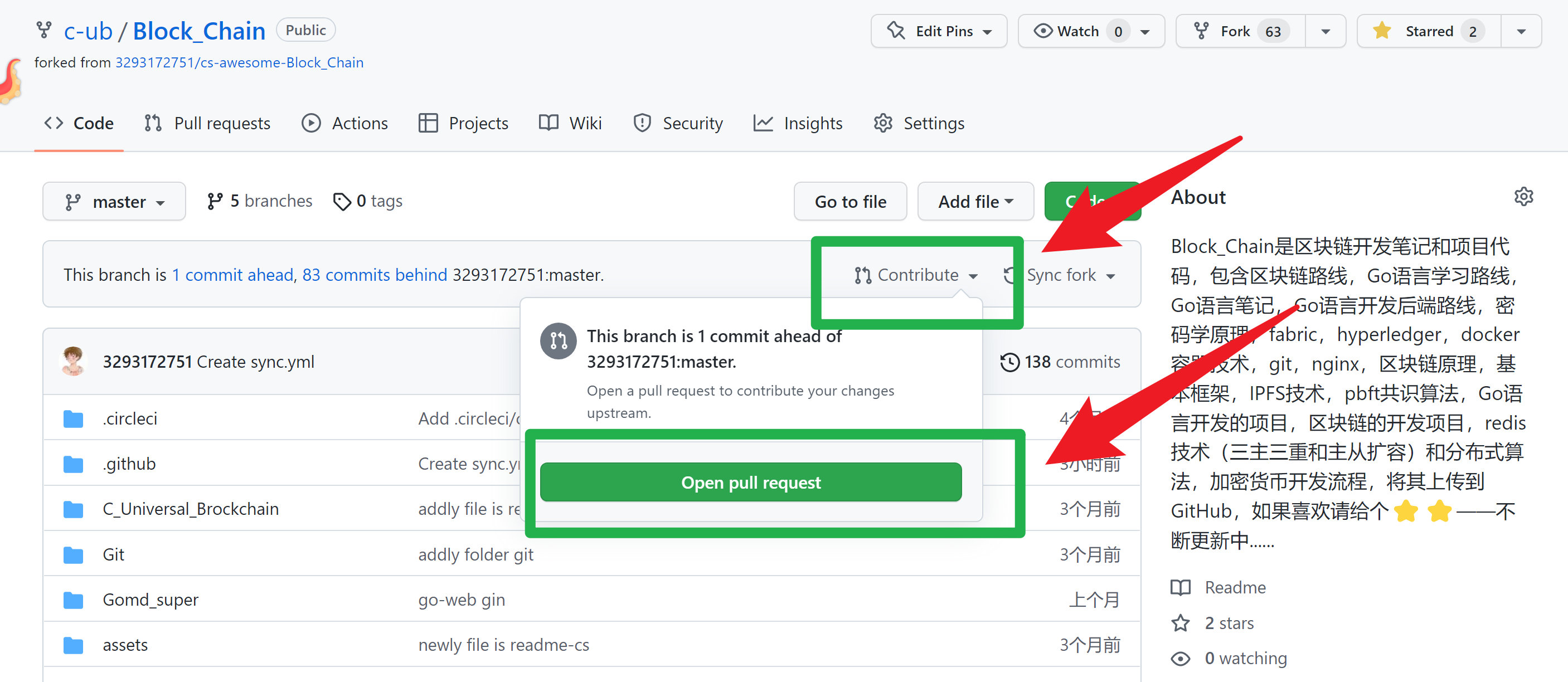Participating in this Project
⚡ Introduction
Welcome to our project! This project aims to establish a blockchain-based universal learning platform, promoting the widespread adoption of technology and knowledge through collective wisdom and effort. Whether you are a beginner or an experienced developer, your contributions will have a positive impact on the project.
💡 About This Project (Please Read First❗)
This project is initiated by a team passionate about blockchain and software development. We are dedicated to creating an open-source, decentralized learning environment, allowing everyone to access and share knowledge.
🌐 Contact Information
🔍 Project Background
We believe that through the power of collective intelligence and technology, we can create a more open and inclusive learning environment. This project is not only a technical challenge but also a result of community collaboration.
🌟 How to Participate
No matter your skill level, there are various ways to get involved in this project:
- Submit issues and feature suggestions.
- Participate in coding and documentation.
- Provide help and support in the community.
We are all potential customers with great prospects for this repository, or contributors. Thank you for choosing to join the C-UB community. We will work together, and in the future, we will consider building a universal learning platform based on blockchain. Each of us will be a builder of this community, promoting the development and progress of the c-universal blockchain (Chain Learning) community~
- If you have any suggestions for this project or find errors in the content, feel free to submit issues for correction.
- For knowledge points not covered in the document, feel free to submit PRs.
We might wonder?
When participating in contributions, if we have cloned the **🧷 cs-awesome-Block_Chain project, but find it troublesome to fetch upstream code every time, how to submit interesting code? This article will solve this problem~⬇️ **
⚡ Before You Start…
Formatting
The content of notes follows the Chinese Copywriting Guidelines for readability.
Instead of using ![]() to reference images, we use <img> tags. This is to control the display size of images appropriately, and because GFM does not support centering images using <center> ![]() </center>. Instead, use <div align="center"> <img src=""/> </div> for centering.
- Online formatting tool: Text-Typesetting.
- Online formula tool: LaTex
- Online table conversion tool: tableconvert
Google Coding Standards
🧷 Google Coding Standards are widely recognized and adopted by most enterprises~
For large programs, we need a certain understanding of [🔥software engineering](https://github.com/3293172751/cs-awesome-Block_Chain/blob/master/%E8%BD%AF%E4%BB%B6%E5%B7%A5%E7%A8%8B&%E7%B3%BB%E7%BB%9F%E8%AE%BE%E8%AE%A1%E5%92%8C%E6%9E%B6%E6%9E%84/README.md
)

License
All content follows the CC-BY-SA 3.0 license (Attribution-ShareAlike)
⚡ Contribution Steps
How to keep our fork in sync with the upstream in real-time? 🧷This tutorial teaches you how to keep your GitHub forks automatically synchronized with the upstream repository and push to Gitee
📮 You can even play more with 🧷GitHub’s actions ci/cd~
💡 Steps:
- First,
forkthis repository onGithubto your repository git cloneto clone it to your local machine- Modify the corresponding code locally
git pushto your own repository- Perform a
pull requestoperation in your repository
Github will first compare the differences between your repository and the target repository, and check whether the two can be merged.
After a while, if Github indicates Able to merge, you can click Create pull request.
Here you will be asked to write a description of your code changes, then you can create a real pull request (by clicking this Create pull request button).
⚡ You Can Also
- Recreate a branch
- Modify under the branch
- Submit the code
⚡ If You Are In CubDoc Documentation
⚠️ For example, if you are in the following documentation~
⬇️ Then it’s even easier for you, you can choose one of the following two methods:
Direct Modification and Upload

⬇️ Continue to modify the md file directly in GitHub and then submit:
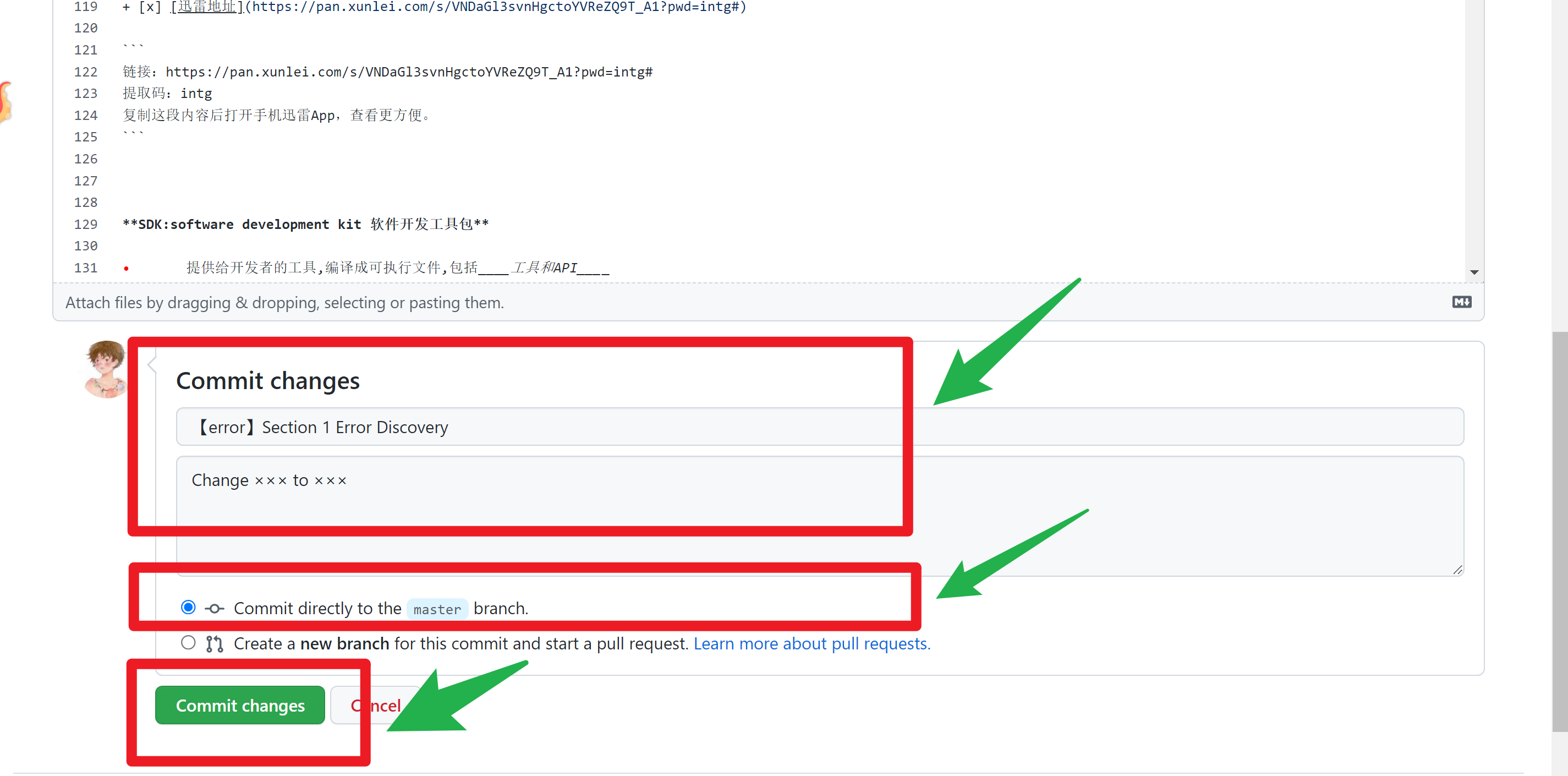
Clone to Local and Modify
- First,
forkthe repository containing the documentation to your own account (view source code) Clonethe repository you justforkedto your account- Modify locally, remembering to frequently
pullupstream code - Submit the local code to your repository
- Contribute your repository to our repository
📜 Explanation:
We need to
pullfrequently to keep the branch up-to-date, see 🧷This tutorial teaches you how to keep your GitHub forks automatically synchronized with the upstream repository and push to GiteeTo contribute your repository to ours, just:
What Kind of Request Do We Hope For?
Optimize existing code or documentation
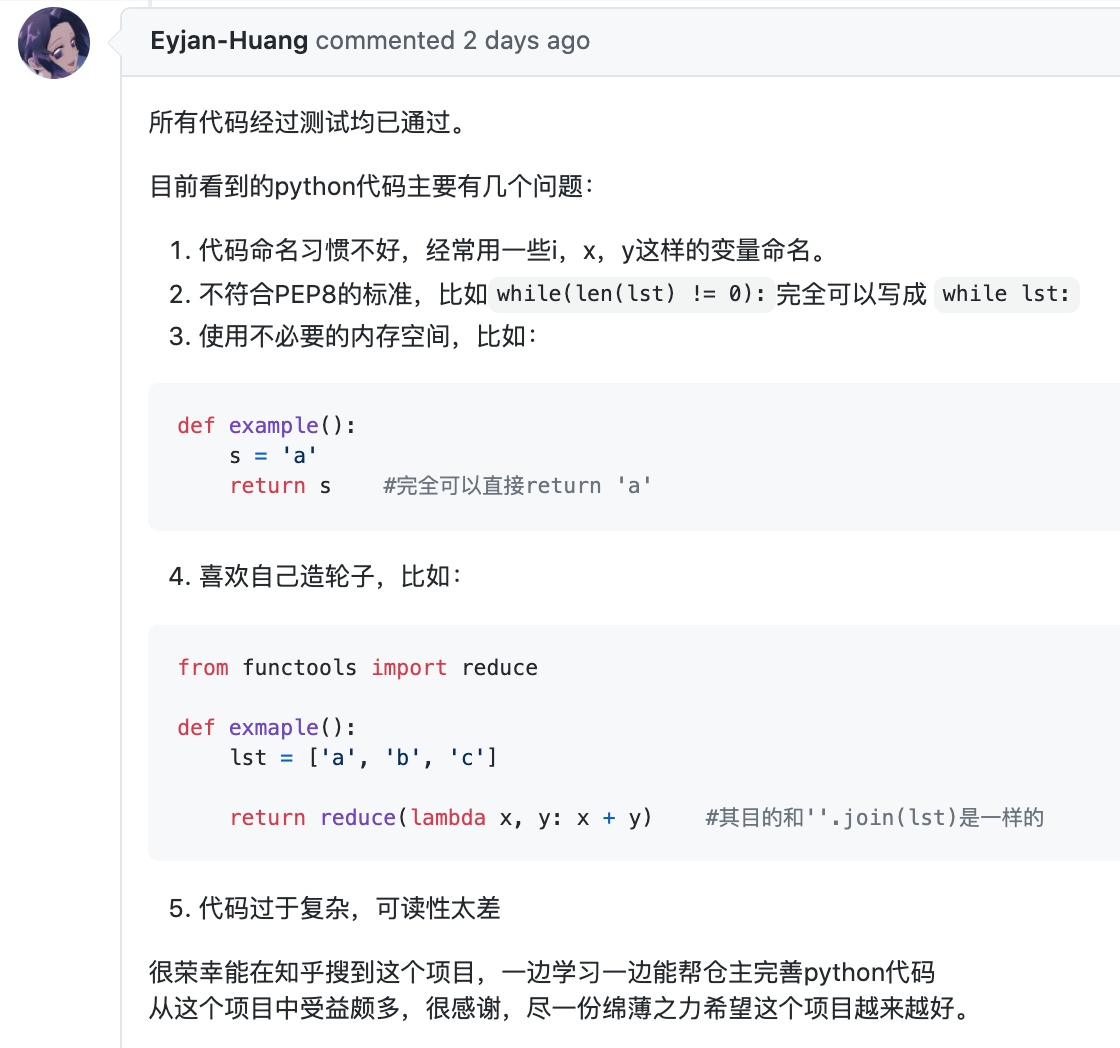
- Supplement and share project notes
- Correct erroneous code
- Provide supplements and explanations for unclear areas
Reminder⚠️
Before pushing code, be sure to pull the latest code first, otherwise the submitted pr might include deletions of others' pushes.
A pr should not modify too many files, as if there’s an issue with one file, it prevents merging and affects other files.
Before git add, use git diff to review the changes, ensuring that the modifications are what you intended and there are no mistaken deletions or additions.
When submitting code, avoid using git push -f (or --force) without fully understanding the implications of force pushing.
You don’t have to write impressive code to submit a PR. Any detected issues in the article, even typos, are welcome for PR submissions to become a contributor.
Commit messages should follow the standard. Then push, and finally submit a pull request.