Prepare
I have been waiting for this article for too long. It has been about four months. I have also experienced the process of leaping from docker to Kubernetes and CloudNative ecosystem.
In turn, if you understand open source, understand sealos, and understand Kubernetes, you will have a suddenly enlightened perspective.
The difference between this article and other articles is that this article is written according to my current thinking. The specific why can be found in the previous articles~
Connecting the source code from the perspective of CMD, starting from the beginning:
Whether it is sealer or sealctl, they are inseparable from the image building core》buildah:
package main
import (
"github.com/containers/buildah"
"github.com/labring/sealos/cmd/sealctl/cmd"
)
func main() {
if buildah.InitReexec() {
return
}
cmd.Execute()
}
Starting from InitReexec calling buildah initialization, proceed to the door of sealos: Execute
In cobra, Execute will only be executed once, regardless of whether it is correct or failed~
When calling, the init initialization function will be executed first, which defines some initialization work and flags:
func init() {
cobra.OnInitialize(func() {
logger.CfgConsoleLogger(debug, showPath)
})
rootCmd.PersistentFlags().BoolVar(&debug, "debug", false, "enable debug logger")
rootCmd.PersistentFlags().BoolVar(&showPath, "show-path", false, "enable show code path")
}
Haha, sealos is very pleasantly surprised by the packaging of the log package. It uses zap for secondary development and packaging to suit my own business needs. This is a reference for me, including horizon, which may be possible in the future. Improvements need to be made in the log package and error code design. This is a necessary condition for an excellent open source project~
Later, the flag was bound to rootCmd, which is the root command of our sealos:
// rootCmd represents the base command when called without any subcommands
var rootCmd = &cobra.Command{
Use: "sealos",
Short: "sealos is a Kubernetes distribution, a unified OS to manage cloud native applications.",
}
As the most important command of sealos to achieve Kubernetes cluster, let’s try sealos run
sealos run labring/kubernetes:v1.25.0 labring/helm:v3.8.2 labring/calico:v3.24.1 \
--masters 192.168.0.2,192.168.0.3\
--nodes 192.168.0.4 -p [your-ssh-passwd]
Fortunately, compared to sealer, sealos implements most of the run.go logic in pkg, which makes it not look so bloated. However, for sealos' architecture, there is no cluster-runtime as a Abstraction layer, so the dependence on sealos is too serious. This is also the idea that I must solve when designing the k3s runtime.
Principle implementation
A simple naming of run is highly abstract: when we run, cmd will pass applier, err := apply.NewApplierFromArgs(images, runArgs) to NewApplierFromArgs
func NewApplierFromArgs(imageName []string, args *RunArgs) (applydrivers.Interface, error) {
clusterPath := constants.Clusterfile(args.ClusterName)
cf := clusterfile.NewClusterFile(clusterPath,
clusterfile.WithCustomConfigFiles(args.CustomConfigFiles),
clusterfile.WithCustomEnvs(args.CustomEnv),
)
err := cf.Process()
if err != nil && err != clusterfile.ErrClusterFileNotExists {
return nil, err
}
if err = cf.SetSingleMode(args.Single); err != nil {
return nil, err
}
cluster := cf.GetCluster()
if cluster == nil {
logger.Debug("creating new cluster")
cluster = initCluster(args.ClusterName)
} else {
cluster = cluster.DeepCopy()
}
c := &ClusterArgs{
clusterName: cluster.Name,
cluster: cluster,
}
if err = c.runArgs(imageName, args); err != nil {
return nil, err
}
return applydrivers.NewDefaultApplier(c.cluster, cf, imageName)
}
NewApplierFromArgs is used to create an Applier instance object. It receives two parameters: one is the image name array imageName, and the other is the running parameters args. In this function, it obtains ClusterName from the parameter, and then obtains the corresponding ClusterFile based on ClusterName. If it cannot be obtained, it creates a new one. Then, it updates the spec in the cluster status Cluster based on the parameters entered by the user, and finally creates an Applier object and returns it through the Cluster object and ClusterFile object.
Applier
First, Sealos will create an Applier structure, which is responsible for the core logic of deploying the cluster.
func NewDefaultApplier(cluster *v2.Cluster, cf clusterfile.Interface, images []string) (Interface, error) {
if cluster.Name == "" {
return nil, fmt.Errorf("cluster name cannot be empty")
}
if cf == nil {
cf = clusterfile.NewClusterFile(constants.Clusterfile(cluster.Name))
}
err := cf.Process()
if !cluster.CreationTimestamp.IsZero() && err != nil {
return nil, err
}
return &Applier{
ClusterDesired: cluster,
ClusterFile: cf,
ClusterCurrent: cf.GetCluster(),
RunNewImages: images,
}, nil
}
The NewDefaultApplier function is used to create an Applier instance object. It receives three parameters:
- One is a
Clusterobject - One is a
ClusterFileobject - There is also an array of image names
images
In this function, it obtains the cluster name from the parameter, and then obtains the corresponding ClusterFile based on the cluster name. If it does not exist, an error is returned. Then, it updates the Spec in the cluster state ClusterDesired based on the parameters entered by the user, and finally creates an Applier object and returns it through the ClusterDesired object and the ClusterFile object.
Specific steps are as follows:
- Determine whether the cluster name is empty. If it is empty, an error will be returned.
- Determine whether
ClusterFileis empty, and if it is empty, create a newClusterFile. - If the creation timestamp of
ClusterDesiredis empty andClusterCurrentisnilor the creation timestamp ofClusterCurrentis empty, a new cluster is initialized and the creation timestamp ofClusterDesiredis set to the current time. . - If the creation timestamps of both
ClusterDesiredandClusterCurrentare not empty, update theSpecin the cluster stateClusterDesired.
Applier adopts the declarative design concept of k8s. The user declares a desired cluster state, and Applier is responsible for converting the current state of the cluster into the state expected by the user.
Applier struct
type Applier struct {
ClusterDesired *v2.Cluster // The cluster state expected by the user
ClusterCurrent *v2.Cluster // Current status of the cluster
ClusterFile clusterfile.Interface // Current cluster interface
Client kubernetes.Client
CurrentClusterInfo *version.Info
RunNewImages []string // Image name added by run command
}
clusterfile.Interface is an interface type, which is implemented in Sealos through ClusterFile. Therefore, the most important types in the Applier structure are the two types Cluster and ClusterFile, which define the status and configuration of the cluster.
- ClusterDesired: The cluster state expected by the user
- ClusterCurrent: Current status of the cluster
- ClusterFile: Current cluster interface
- Client: Kubernetes client
- CurrentClusterInfo: current information of the cluster
- RunNewImages: Image name added by run command
Dig into the Cluster structure of the cluster
type Cluster struct{
metav1.TypeMeta `json:",inline"`
metav1.ObjectMeta `json:"metadata,omitempty"`
Spec ClusterSpec `json:"spec,omitempty"`
Status ClusterStatus `json:"status,omitempty"`
}
typeClusterSpec struct {
Image ImageList `json:"image,omitempty"`
SSH SSH `json:"ssh"`
Hosts []Host `json:"hosts,omitempty"`
Env []string `json:"env,omitempty"`
Command []string `json:"command,omitempty"`
}
typeClusterStatus struct {
Phase ClusterPhase `json:"phase,omitempty"`
Mounts []MountImage `json:"mounts,omitempty"`
Conditions []ClusterCondition `json:"conditions,omitempty" `
}
The content of Cluster is designed according to the format of K8s Resource. You can see that the structures are split out instead of using nested structures, which is more standardized and tidy. In ClusterSpec, a series of parameters for deploying K8s clusters are defined, such as images, SSH parameters, nodes, etc.
In ClusterStatus, Phase defines the status of the current cluster, Mounts defines the mirror used by the cluster, and Conditions saves a series of events that occur in the cluster.
##ClusterFile
ClusterFile is the object actually operated by Applier and the content persisted to the file. This contains the current status information of all clusters, as well as kubeconfig. The kubeconfig here is not the config file we usually use when operating k8s, but a series of configuration items needed to build a cluster. When using kubeadm, these configuration items often require us to configure them manually, but Sealos will automatically fill them in for us here and apply them to the cluster. It can be seen that Cluster is more like an instance of ClusterFile, recording the real-time status of the cluster.
typeInterface interface {
PreProcessor
GetCluster() *v2.Cluster
GetConfigs() []v2.Config
GetKubeadmConfig() *runtime.KubeadmConfig
}
Create Applier
Logic for creating Applier:
The buildah mount command is a tool used to mount container images on the local file system. Through this command, you can easily view and edit files in the container image. For specific usage, please refer to Official Document.
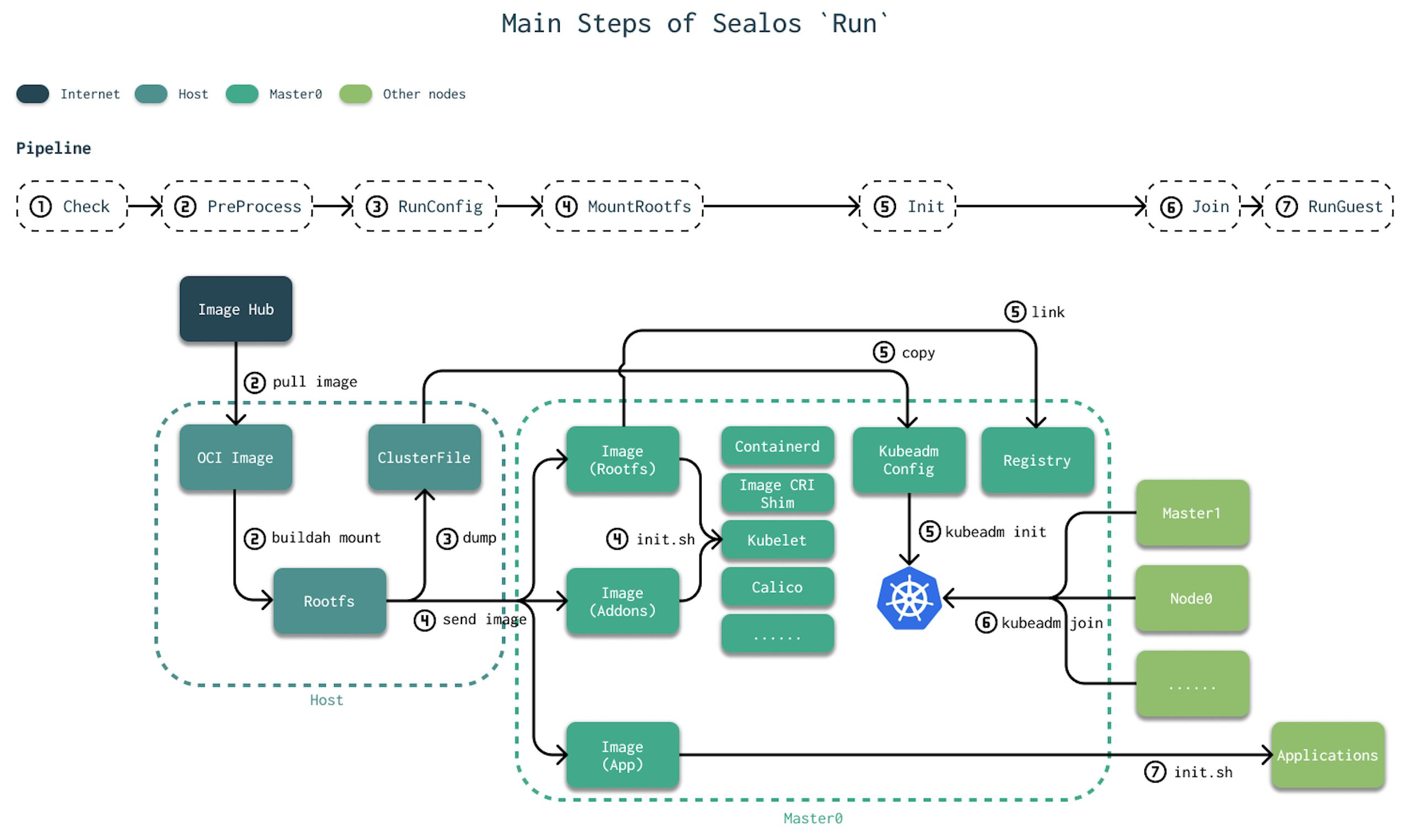
Creating an Applier will go through the following steps:
- Determine whether
ClusterFilealready exists. If it exists, read it directly to build the cluster stateCluster. Otherwise, initialization creates an empty cluster stateCluster. - Update the spec in the cluster status
Clusteraccording to the user’s parameters this time. At this time,Clusteris the target cluster state. - Build the
ClusterFilefrom the file again as the current state and objects of the cluster. - Construct the
Applierstructure and return it.
At this time we return to the logic of run:
RunE: func(cmd *cobra.Command, args []string) error {
if runSingle {
addr, _ := iputils.ListLocalHostAddrs()
runArgs.Masters = iputils.LocalIP(addr)
runArgs.Single = true
}
images, err := args2Images(args, transport)
if err != nil {
return err
}
applier, err := apply.NewApplierFromArgs(images, runArgs)
if err != nil {
return err
}
return applier.Apply()
},
applier is the constructed structure: the purpose of building applier is to transform the current state of the cluster into the state expected by the user. By initializing an Applier, you can update the spec in the cluster status Cluster according to the user’s current parameters, and finally build an Applier structure. This structure can convert the cluster state expected by the user into the actual cluster state, realizing the declarative design idea of K8s. Next comes the Apply() operation.
Start Apply
Next, through Applier.Apply(), Sealos begins to formally deploy the cluster to bring the cluster status closer to the target. First, Sealos will set the status of the current cluster to ClusterInProcess. Next, enter two branches depending on whether the cluster is created or updated.
There is one thing that needs to be explained here. During a previous interview, the interviewer asked me about the logic implemented by
applyandcreate. The logical difference between these two implementations is that obviously, create does not control the controller. The observation and analysis stages are directly executed and updated. This is in line with the imperative characteristics rather than the declarative characteristics.
func (c *Applier) Apply() error {
clusterPath := constants.Clusterfile(c.ClusterDesired.Name)
// clusterErr and appErr should not appear in the same time
var clusterErr, appErr error
// save cluster to file after apply
defer func() {
switch clusterErr.(type) {
case *processor.CheckError, *processor.PreProcessError:
return
}
logger.Debug("write cluster file to local storage: %s", clusterPath)
saveErr := yaml.MarshalYamlToFile(clusterPath, c.getWriteBackObjects()...)
if saveErr != nil {
logger.Error("write cluster file to local storage: %s error, %s", clusterPath, saveErr)
logger.Debug("complete write back file: \n %v", c.getWriteBackObjects())
}
}()
c.initStatus()
if c.ClusterDesired.CreationTimestamp.IsZero() && (c.ClusterCurrent == nil || c.ClusterCurrent.CreationTimestamp.IsZero()) {
clusterErr = c.initCluster()
c.ClusterDesired.CreationTimestamp = metav1.Now()
} else {
clusterErr, appErr = c.reconcileCluster()
c.ClusterDesired.CreationTimestamp = c.ClusterCurrent.CreationTimestamp
}
c.updateStatus(clusterErr, appErr)
// return app error if not nil
if appErr != nil && !errors.Is(appErr, processor.ErrCancelled) {
return appErr
}
return clusterErr
}
The Apply() function is the core function in Sealos responsible for deploying the cluster. This function determines whether the cluster already exists by passing the ClusterDesired and ClusterCurrent values of the Applier instance. When the function is executed, the current cluster status will first be set to ClusterInProcess, and then initCluster() and reconcileCluster() will be called respectively to create and update the cluster. Finally, the function will update the status of the cluster (or APP) based on the values of appErr and clusterErr. Because as mentioned above, EXECUTE will only be executed once, whether right or wrong, so only one cluster or app can exist.
Why c.initStatus() is needed:
The function of initStatus function is to initialize the cluster status, that is, to assign an initial value to the Status field in the cluster status Cluster: Set Phase to ClusterInProcess, and if Conditions is empty, create an empty array.
func (c *Applier) initStatus() {
c.ClusterDesired.Status.Phase = v2.ClusterInProcess
if c.ClusterDesired.Status.Conditions == nil {
c.ClusterDesired.Status.Conditions = make([]v2.ClusterCondition, 0)
}
}
The function implementation is very simple. First set Phase to ClusterInProcess, indicating that the cluster is being deployed. Then, determine whether Conditions is empty. If it is empty, set Conditions to an empty array.
This code is to determine whether the cluster already exists. The specific explanation is as follows:
c.ClusterDesired.CreationTimestamp.IsZero()determines whether theCreationTimestampof the desired state is empty. If it is empty, it means that the cluster does not exist or has not been created yet.(c.ClusterCurrent == nil || c.ClusterCurrent.CreationTimestamp.IsZero())Determine whether the current state ofClusterCurrentis empty or whetherCreationTimestampis empty. If it is empty, it means that the cluster does not exist or is still there. Not created.
If the above two conditions are met, it means that the cluster has not been created yet and you can call initCluster() function to create a new cluster. Otherwise, the cluster already exists and the reconcileCluster() function can be called to update the cluster.
The function of yaml.MarshalYamlToFile is to serialize one or more objects into YAML format and write the serialized string to the specified file. In Sealos, yaml.MarshalYamlToFile is used to serialize a ClusterFile object into YAML format and write it to the specified file. This file is used to persist the state of the cluster.
The initCluster() function creates a cluster from scratch and uses the CreateProcessor object to deploy the cluster in the desired state. The CreateProcessor.Execute() function receives the desired cluster status ClusterDesired, and then executes a series of pipelines to officially enter the actual cluster deployment process.
func (c *InstallProcessor) GetPipeLine() ([]func(cluster *v2.Cluster) error, error) {
var todoList []func(cluster *v2.Cluster) error
todoList = append(todoList,
c.SyncStatusAndCheck,
c.ConfirmOverrideApps,
c.PreProcess,
c.RunConfig,
c.MountRootfs,
c.MirrorRegistry,
c.UpgradeIfNeed,
// i.GetPhasePluginFunc(plugin.PhasePreGuest),
c.RunGuest,
c.PostProcess,
// i.GetPhasePluginFunc(plugin.PhasePostInstall),
)
return todoList, nil
}
In Sealos, CreateProcessor and InstallProcessor are two different Processors, used to create clusters and install clusters respectively. They implement the processor.Processor interface, which defines the basic methods required to perform cluster deployment. Each Processor contains a series of Pipelines, and each Pipeline contains a series of functions, which are used to perform specific deployment operations.
In CreateProcessor, the GetPipeLine() function returns a list containing the Pipeline required to create the cluster. This list includes some basic operations, such as checking whether the cluster already exists, running configuration, checking and mounting rootfs, starting bootstrap, etc. These operations will be executed in sequence, and finally the cluster creation process is completed.
In InstallProcessor, the GetPipeLine() function returns a list containing the Pipeline required to install the cluster. This list contains operations similar to creating a cluster, but also includes additional operations such as upgrades, running guests, post-processing, etc. These operations will be performed sequentially to finally complete the cluster installation process.
From a functional point of view, CreateProcessor is more focused on creating a cluster, while InstallProcessor is more focused on installing a cluster. In fact, in Sealos, there is not much difference between the two Processors, they both contain the same Pipeline and operations. The only difference is that they are used in different scenarios.
pipeline is mainly divided into the following steps:
Check: Check the host of the cluster, including whether the IP can be accessed, whether the host is a Linux system, whether the user is root, etc.
PreProcess: Responsible for image preprocessing operations before cluster deployment, mainly using the
image.Managerobject to process images. Here, the image will be pulled, format checked, and mounted to rootfs.RunConfig: Export the
working containerin the cluster status into a configuration in yaml format and persist it to the host’s file system.func (c *InstallProcessor) RunConfig(_ *v2.Cluster) error { if len(c.NewMounts) == 0 { return nil } eg, _ := errgroup.WithContext(context.Background()) for _, cManifest := range c.NewMounts { manifest := cManifest eg.Go(func() error { cfg := config.NewConfiguration(manifest.ImageName, manifest.MountPoint, c.ClusterFile.GetConfigs()) return cfg.Dump() }) } return eg.Wait() }The function of
RunConfigis to export theworking containerin the cluster status into a configuration in yaml format and persist it to the host’s file system. When the function is executed, the configuration of theworking containerwill be exported into a Config object, and then theconfig.Dump()function will be used to serialize the Config object into YAML format and write it to the specified file. In Sealos, theRunConfigfunction is mainly used to generate configuration files for Kubernetes clusters. These configuration files are used to persist the state of the cluster.rootfs → Clusterfilefunc (c *Dumper) Dump() error { if len(c.Configs) == 0 { logger.Debug("clusterfile config is empty!") return nil } if err := c.WriteFiles(); err != nil { return fmt.Errorf("failed to write config files %v", err) } return nil } func (c *Dumper) WriteFiles() (err error) { for _, config := range c.Configs { if config.Spec.Match != "" && config.Spec.Match != c.name { continue } configData := []byte(config.Spec.Data) configPath := filepath.Join(c.RootPath, config.Spec.Path) //only the YAML format is supported switch config.Spec.Strategy { case v1beta1.Merge: configData, err = getMergeConfigData(configPath, configData) if err != nil { return err } case v1beta1.Insert: configData, err = getAppendOrInsertConfigData(configPath, configData, true) if err != nil { return err } case v1beta1.Append: configData, err = getAppendOrInsertConfigData(configPath, configData, false) if err != nil { return err } case v1beta1.Override: } err = file.WriteFile(configPath, configData) if err != nil { return fmt.Errorf("write config file failed %v", err) } } return nil }The
Dump()function is a method for writing cluster configuration to a file. The function first checks if the configuration is empty. If not empty, it will call theWriteFiles()method, which will write files for each profile. If no error occurred,nilis returned. If an error occurs, an error is returned.The
WriteFiles()method is the actual way to write the cluster configuration to a file. This method iterates through all configurations and checks for the one that matches the current name. If a matching configuration is found, the data from that configuration is used to write it to a file. Before writing to the file, you also need to check the policy in the configuration and handle it accordingly. Finally, the method will returnnilor an error.const ( Merge StrategyType = "merge" Override StrategyType = "override" Insert StrategyType = "insert" Append StrategyType = "append" )These constants define enumeration values of type
StrategyTypethat specify the strategy to use when updating the configuration file. Among them,Mergemeans merging the new configuration into the old configuration,Overridemeans using the new configuration to overwrite the old configuration,Insertmeans inserting the new configuration into the specified location of the old configuration file, andAppendmeans appending the new configuration to The end of the old configuration file.MountRootfs: Distribute the mounted image contents to each machine according to categories. Here we need to introduce the image structure of sealos, taking the most basic k8s image as an example:
labring/kubernetes
- etc # Configuration items
- scripts # scripts
- init-containerd.sh
- init-kube.sh
-init-shim.sh
- init-registry.sh
- init.sh
- Kubefile # dockerfile syntax, which defines the execution logic of the image
This process is very important for us to make k3s images. I will explain this step in detail in the next title. Maybe we should understand this step well~
mount
The above part is the base image of mount, and you can see that init.sh is the first to be executed. At this time, init will be used to initialize some kubeadm and kubectl things. We also know in learning Kubernetes that some initialization problems of Kubernetes cannot be deployed using containerization, because kubeadm deals with containers and hosts.
The image structure of Sealos contains the addons folder, which stores some additional components, such as dashboard and metrics-server. In the MountRootfs step, the addons type init.sh script will be executed to install the components in the addons into the cluster.
K8s serves as the foundation of the entire cluster. Although the directory structure in the final image is consistent with others, its construction process is slightly different. In CI, we can see that the k8s image actually merges multiple folders, containerd, rootfs and registry. These separate folders contain scripts that install the corresponding components. In the MountRootfs step, only the init.sh scripts of rootfs and addons types will be executed. This is also easy to understand, because so far, Sealos has only successfully installed kubelet on each machine, and the entire k8s cluster is not yet available.
First pass a constructor:
func (f *defaultRootfs) MountRootfs(cluster *v2.Cluster, hosts []string) error {
return f.mountRootfs(cluster, hosts)
}
Although I don’t know what the use of this is, it can be regarded as implementing the structure method:
func (f *defaultRootfs) mountRootfs(cluster *v2.Cluster, ipList []string) error {
target := constants.NewData(f.getClusterName(cluster)).RootFSPath()
ctx := context.Background()
eg, _ := errgroup.WithContext(ctx)
envProcessor := env.NewEnvProcessor(cluster, f.mounts)
for _, mount := range f.mounts {
src := mount
eg.Go(func() error {
if !file.IsExist(src.MountPoint) {
logger.Debug("Image %s not exist, render env continue", src.ImageName)
return nil
}
// TODO: if we are planning to support rendering templates for each host,
// then move this rendering process before ssh.CopyDir and do it one by one.
err := renderTemplatesWithEnv(src.MountPoint, ipList, envProcessor)
if err != nil {
return fmt.Errorf("failed to render env: %w", err)
}
dirs, err := file.StatDir(src.MountPoint, true)
if err != nil {
return fmt.Errorf("failed to stat files: %w", err)
}
if len(dirs) != 0 {
_, err = exec.RunBashCmd(fmt.Sprintf(constants.DefaultChmodBash, src.MountPoint))
if err != nil {
return fmt.Errorf("run chmod to rootfs failed: %w", err)
}
}
return nil
})
}
if err := eg.Wait(); err != nil {
return err
}
sshClient := f.getSSH(cluster)
notRegistryDirFilter := func(entry fs.DirEntry) bool { return !constants.IsRegistryDir(entry) }
for idx := range ipList {
ip := ipList[idx]
eg.Go(func() error {
egg, _ := errgroup.WithContext(ctx)
for idj := range f.mounts {
mount := f.mounts[idj]
egg.Go(func() error {
switch mount.Type {
case v2.RootfsImage, v2.PatchImage:
logger.Debug("send mount image, ip: %s, image name: %s, image type: %s", ip, mount.ImageName, mount.Type)
err := ssh.CopyDir(sshClient, ip, mount.MountPoint, target, notRegistryDirFilter)
if err != nil {
return fmt.Errorf("failed to copy %s %s: %v", mount.Type, mount.Name, err)
}
}
return nil
})
}
return egg.Wait()
})
}
err := eg.Wait()
if err != nil {
return err
}
endEg, _ := errgroup.WithContext(ctx)
master0 := cluster.GetMaster0IPAndPort()
for idx := range f.mounts {
mountInfo := f.mounts[idx]
endEg.Go(func() error {
if mountInfo.Type == v2.AppImage {
logger.Debug("send app mount images, ip: %s, image name: %s, image type: %s", master0, mountInfo.ImageName, mountInfo.Type)
err = ssh.CopyDir(sshClient, master0, mountInfo.MountPoint, constants.GetAppWorkDir(cluster.Name, mountInfo.Name), notRegistryDirFilter)
if err != nil {
return fmt.Errorf("failed to copy %s %s: %v", mountInfo.Type, mountInfo.Name, err)
}
}
return nil
})
}
return endEg.Wait()
}
The mountRootfs function is a core function in Sealos. It is mainly used to distribute the mounted image contents to each machine according to categories. The steps in this function are divided into the following parts:
- Environment variable processing: This function processes environment variables based on the incoming cluster and mount point information. Specifically, it creates an
envProcessorobject, which contains cluster information and mount point information for processing environment variables. - Traverse mount points: This function will traverse all mount points and perform the following operations on each mount point:
- Determine whether the mount point exists. If it does not exist, the mount point is skipped directly.
- Render environment variables. This function injects environment variables into the mount point. Specifically, it calls the
renderTemplatesWithEnvfunction, which injects environment variables into the template files in the mount point. - Modify directory permissions. If the mount point contains a subdirectory, its permissions will be changed to the default permissions. Specifically, it calls the
exec.RunBashCmdfunction, which executes thechmodcommand to change the permissions of all directories in the mount point to the default permissions.
- Copy image to each node: This function will copy the image folder to each node. Specifically, it will traverse each node, and for each node, it will traverse each mount point and copy the mirror folder in the mount point to the node. Specifically, it calls the
ssh.CopyDirfunction, which copies the image folder from the mount point to the node via SSH. - Copy the application image to the primary node: If the application image exists, copy it to the primary node. Specifically, it iterates through each mount point and, if the mount point’s type is an application image type, copies it to the master node. Specifically, it calls the
ssh.CopyDirfunction, which copies the application image folder to the master node via SSH.
MirrorRegistry and Bootstrap steps
MirrorRegistry
Of course, there are two more stages in the step to init:
c.MirrorRegistry,
c.Bootstrap,
The MirrorRegistry stage is an important step in Sealos deployment of the cluster. In this step, Sealos will pull the required Docker image from the public image repository locally and push it to the local Docker image repository. The purpose of this step is to cache the Docker image locally to avoid frequent downloading of the image during the cluster deployment process, thereby speeding up the cluster deployment. The MirrorRegistry phase is usually executed after the MountRootfs phase.
**This step is equivalent to the core logic of sealos. The core logic of image processing can be regarded as a black technology. It is to pull the images in the remote docker registery to localhost and then cache them. The cached files can be used later. **
Bootstrap
The Bootstrap phase is the last phase of Sealos deploying the cluster. During this stage, Sealos will start the Kubernetes initialization program to initialize the cluster. During the initialization process, Sealos uses the kubeadm tool to create the control plane and nodes of the Kubernetes cluster, start various Kubernetes components, and configure them to function properly. When the initialization procedure completes successfully, the Kubernetes cluster is ready for normal use. The Bootstrap phase is usually executed after the MountRootfs and MirrorRegistry phases.
func (c *CreateProcessor) Bootstrap(cluster *v2.Cluster) error {
logger.Info("Executing pipeline Bootstrap in CreateProcessor")
hosts := append(cluster.GetMasterIPAndPortList(), cluster.GetNodeIPAndPortList()...)
bs := bootstrap.New(cluster)
return bs.Apply(hosts...)
}
The main function of this function is to create a bootstrap instance and call its Apply function. Among them, cluster represents the configuration information of the Kubernetes cluster, and hosts contains the IP addresses and port numbers of all nodes in the cluster.Next, take a look at the bootstrap.New function in Sealos. Its code is as follows:
func New(cluster *v2.Cluster) Interface {
ctx := NewContextFrom(cluster)
bs := &realBootstrap{
ctx: ctx,
preflights: make([]Applier, 0),
initializers: make([]Applier, 0),
postflights: make([]Applier, 0),
}
// register builtin appliers
_ = bs.RegisterApplier(Preflight, defaultPreflights...)
_ = bs.RegisterApplier(Init, defaultInitializers...)
_ = bs.RegisterApplier(Postflight, defaultPostflights...)
return bs
}
The main function of this function is to create a bootstrap instance and initialize the values of its fields. Among them, cluster represents the configuration information of the Kubernetes cluster, ctx represents the context information, preflights, initializers, and postflights represent the list of pre-check, initialization, and post-processing functions respectively. In addition, this function will also call the RegisterApplier function to register the default pre-check, initialization, and post-processing functions.
RegisterApplier function
Next, take a look at the RegisterApplier function in Sealos. Its code is as follows:
func (bs *realBootstrap) RegisterApplier(phase Phase, appliers ...Applier) error {
phase switch {
case Preflight:
bs.preflights = append(bs.preflights, appliers...)
case Init:
bs.initializers = append(bs.initializers, appliers...)
case Postflight:
bs.postflights = append(bs.postflights, appliers...)
default:
return fmt.Errorf("unknown phase %s", phase)
}
return nil
}
The main function of this function is to register pre-check, initialization, and post-processing functions. Among them, phase represents the type of function, and appsliers represents the function list. This function will add the function list to the corresponding list depending on the phase.
Apply function
Finally, take a look at the Apply function in Sealos. Its code is as follows:
func (bs *realBootstrap) Apply(hosts ...string) error {
appliers := make([]Applier, 0)
appliers = append(appliers, bs.preflights...)
appliers = append(appliers, bs.initializers...)
appliers = append(appliers, bs.postflights...)
logger.Debug("apply %+v on hosts %+v", appliers, hosts)
for i := range appliers {
applier := appliers[i]
if err := runParallel(hosts, func(host string) error {
if !applier.Filter(bs.ctx, host) {
return nil
}
logger.Debug("apply %s on host %s", applier, host)
return applier.Apply(bs.ctx, host)
}); err != nil {
return err
}
}
return nil
}
The main function of this function is to execute pre-check, initialization, and post-processing functions in sequence. Among them, hosts represents the list of nodes to execute the function, and appliers represents the list of functions to be executed. This function will add pre-check, initialization, and post-processing functions to the appliers list respectively, and execute them in order. During execution, the Filter function will be called to determine whether the function needs to be executed on the node. If execution is required, the Apply function is called to execute the function. Finally, if an error occurs during execution, the function will return error information.
By analyzing the Bootstrap stage code of Sealos, we understand its calling process and the functions of each function. In this phase, Sealos will start the Kubernetes initialization program and initialize the cluster so that the Kubernetes cluster can be used normally. At the same time, this stage will also perform pre-check, initialization, and post-processing functions to ensure the normal operation of the cluster.
Here you may refer to a process of Linux kernel startup. bootfs in Linux will start a Kernel Boot Process to guide the startup of the kernel. After startup, the boot will be destroyed and the life cycle will end.
init phase
Init: Initialize the k8s cluster. In this step, a series of sub-operations are actually performed. First, the cluster status is written to the cluster file.
initCluster
initCluster is responsible for creating a cluster from scratch. The function will use CreateProcessor to deploy the cluster in the desired state.
typeCreateProcessor struct {
ClusterFile clusterfile.Interface // Current cluster object
ImageManager types.ImageService // Process images
ClusterManager types.ClusterService //Manage clusterfile
RegistryManager types.RegistryService //Manage image registry
Runtime runtime.Interface // kubeadm object
Guest guest.Interface // sealos-based application object
}
CreateProcessor.Execute receives the desired cluster state ClusterDesired.
func (c *CreateProcessor) Execute(cluster *v2.Cluster) error {
pipeLine, err := c.GetPipeLine()
if err != nil {
return err
}
for _, f := range pipeLine {
if err = f(cluster); err != nil {
return err
}
}
return nil
}
func (c *CreateProcessor) GetPipeLine() ([]func(cluster *v2.Cluster) error, error) {
var todoList []func(cluster *v2.Cluster) error
todoList = append(todoList,
// c.GetPhasePluginFunc(plugin.PhaseOriginally),
c.Check,
c.PreProcess,
c.RunConfig,
c.MountRootfs,
c.MirrorRegistry,
c.Bootstrap,
// c.GetPhasePluginFunc(plugin.PhasePreInit),
c.Init,
c.Join,
// c.GetPhasePluginFunc(plugin.PhasePreGuest),
c.RunGuest,
// c.GetPhasePluginFunc(plugin.PhasePostInstall),
)
return todoList, nil
}
To facilitate understanding, the sealer picture is stolen here
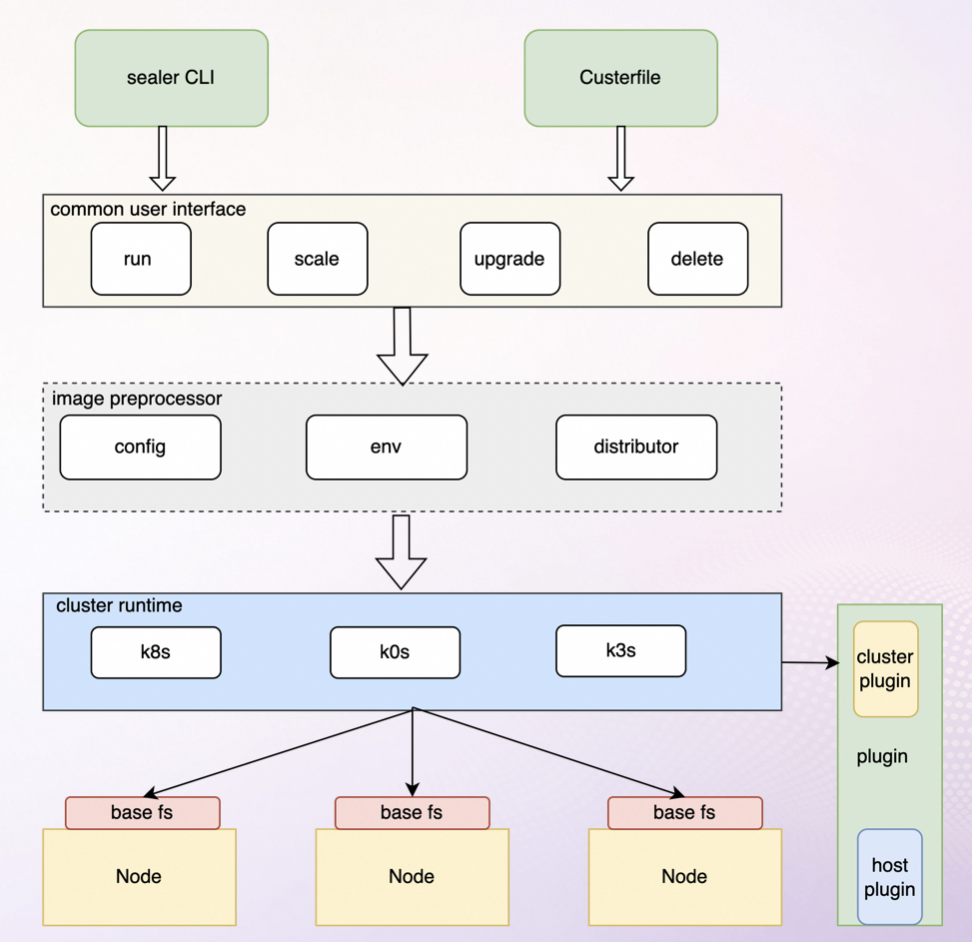
Next, a series of pipelines will be executed to officially enter the actual cluster deployment process:
- Check: Check the host of the cluster
- PreProcess: Responsible for image preprocessing operations before cluster deployment. Here, each Manager in
CreateProcessorwill be used. - Pull the image
- Check the image format
- Use
buildahto create a working container from the OCI format image and mount the container to rootfs - Add the container’s manifest to the cluster status
- RunConfig: Export the working container in the cluster status into a configuration in yaml format and persist it to the host’s file system
- MountRootfs: Distribute the mounted image content to each machine according to the category, in the order of
rootfs,addons, andapp. Here we need to introduce the general structure of the sealos image, taking the most basic k8s image as an example:
K8s serves as the foundation of the entire cluster. Although the directory structure in the final image is consistent with others, its construction process is slightly different. In CI https://github.com/labring/cluster-image/blob/faca63809e7a3eae512100a1eb8f9b7384973175/.github/scripts/kubernetes.sh#L35, we can see that the k8s image is actually merged with cluster-image Multiple folders under the warehouse, containerd, rootfs and registry. These separate folders contain scripts that install the corresponding components. After Sealos mounts an image, it will first execute the init.sh script. For example, the following script for the k8s image executes init-containerd.sh to install containerd, init-shim.sh to install image-cri-shim and init-kube.sh to install kubelet respectively.
source common.sh
REGISTRY_DOMAIN=${1:-sealos.hub}
REGISTRY_PORT=${2:-5000}
#Install containerd
chmod a+x init-containerd.sh
bash init-containerd.sh ${REGISTRY_DOMAIN} ${REGISTRY_PORT}
if [ $? != 0 ]; then
error "====init containerd failed!===="
fi
chmod a+x init-shim.sh
bash init-shim.sh
if [ $? != 0 ];then
error "====init image-cri-shim failed!===="
fi
chmod a+x init-kube.sh
bash init-kube.sh
logger "init containerd rootfs success"
In the MountRootfs step, only the init.sh scripts of the rootfs and addons types will be executed. This is also easy to understand, because so far, Sealos has only successfully installed kubelet on each machine, and the entire k8s cluster is not yet available.
- Init: Initialize the k8s cluster. In this step, a series of sub-operations are actually performed.
- Sealos will load the configuration of
kubeadmfromClusterFileand then copy it to master0. - Generate certificates and k8s configuration files based on the hostname of master0, such as
admin.conf,controller-manager.conf,scheduler.conf,kubelet.conf. - Sealos copies these configurations and static files in rootfs (mainly some policy configurations) to master0.
- Sealos links the registry in rootfs to the host directory through link, and then executes the script
init-registry.shto start the registry daemon. - Last but not least, initialize master0. First, add the domain name of the registry and the domain name of the api server (the IP is the IP of master0) to the master0 host. Then, call
kubeadm initto create the k8s cluster. Finally, copy the generated administrator kubeconfig to.kube/config. - Join: Use kubeadm to join the remaining masters and nodes to the existing cluster, and then update
ClusterFile. At this point, the entire k8s cluster has been set up. - RunGuest: Run the CMD of all images of type
appand install all applications.
At this point, a k8s cluster and all applications based on this cluster have been installed.
controller
If we talk about the core part of sealos, I think it is the implementation of the controller. controllers The controller is used to manage the cluster (k8s has some built-in Functions pod and deployment can also be extended by controllers):
controllers use a new feature of Go language 1.8+: workspace
These functions are all functions that
k8sdoes not have ~
We run many servers and manage them through
inframeteringis used to measure how many resources we have usedterminalis the terminal application on the desktopuseris user management, becausecloud.sealosis a multi-tenant clusterapp: Responsible for managing all applications created by users, including creating, deleting, updating, viewing application status, and deploying applications.cluster: Responsible for managing Kubernetes clusters, including creating, deleting, updating, viewing the status of the cluster, and deploying the cluster.imagehub: Responsible for managing the image warehouse, including creating, deleting, updating, viewing the status of the image warehouse, and deploying the image warehouse.
I think this is the core part of sealos.